Nine Casino Login Steps and Account Setup
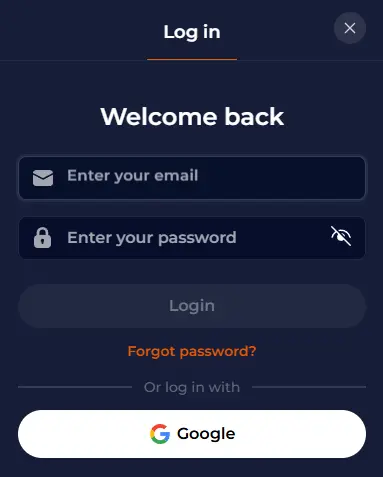
The only thing standing between you and the games at Nine Casino is a registered account. Fortunately, you already qualify to have one if you are a UK resident. Also, you must be 18 or older.
We offer many benefits including over 4,000 games such as slots and card games. Our gaming venue also has bonuses like the welcome match deposit bonus, cashback and reloads. We are a safe gaming 9 Casino site that you can conveniently access on your phone or laptop. Complete the Nine Casino registration to access these and many other benefits.
Nine Casino Registering a New Account
The only people who can benefit from our services are those who complete the Nine Casino register process. It is a straightforward process that you can complete within 2-3 minutes. Press the sign up button to begin the process. Enter the email that you want to use. Form a password that you can easily recall. It should be something that no one can guess.
Combine lower-case and upper-case letters. Add numbers and special symbols. Don’t use part of your username to create a password. Your email and password are important because they will serve as your Nine Casino login credentials.
You can enter a promo code, but this is optional. Confirm that you are older than 18 and that you agree to our terms. You can also check the box to receive promotions in your email.
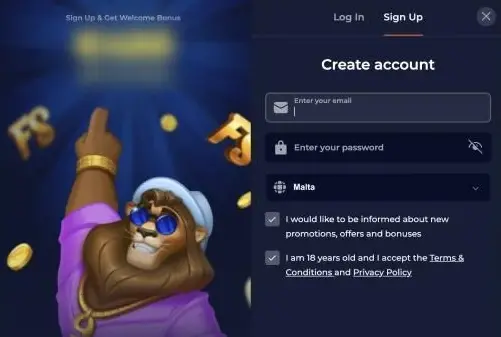
Click the sign up button. Complete your profile by providing your name, address, postal code and phone number. Remember to verify your email by opening the link sent to your registered email.
Required Steps for Account Verification
We strive to provide services while adhering to the gaming regulations of our target audience. Thus, we must verify your identity and source of income. Identity verification helps us enhance security. For example, if you filled the registration form with someone’s details, you might not be able to verify the account if you don’t have the documents that match the initial data. Account verification also helps prevent financial crimes. Some people use casinos to launder money, and it is our responsibility to prevent such crimes.
You can complete the verification by uploading the requested documents. Go to your profile to find the verification tab. You will see which documents you need to upload. They include a bank statement, utility bill, driver’s license, Citizen Card and passport. Take clear pictures showing the whole requested document. It will take 2-3 days to verify them. You can then access your site via the Ninecasino login form to withdraw funds.
Ninecasino Login Process with Steps
- Signing in to your Nine account should be easy if you already have an account. Some issues may arise, but most are not big enough to lock you out of your account forever. You will find possible issues and their solutions further below. Here is how to sign in:
- Click the login button that is next to the Nine Casino sign up button.
- Once the Ninecasino sign-in window appears, enter your email and password.
- Confirm your credentials are correct and submit the form by clicking the login button.
If your sign-in details are correct, you will be redirected to your account. You will be able to deposit funds, play real money games like Sweet Bonanza and Free Bet Blackjack and withdraw winnings.
Your Account Information and Privacy
Nine Casino considers the information you provide to create your account confidential. As such, we cannot share it with anyone, not even marketers. Your personal data is protected in accordance with the General Data Protection Regulation. It is processed and transferred safely.
We encrypt your data when you submit your Nine Casino register form and keep it encrypted on our servers. Nine follows strict regulations to keep unauthorised employees from accessing your information. Those who can access your data must follow strict protocol to avoid data misuse. We have outlined how we protect and use personal data on the privacy page.
Using the Mobile App to Nine Casino Sign In
Logging in to the mobile app is uncomplicated. You only need one account to sign in on any device. The sign-in process is similar across devices. Start by downloading the mobile application. Launch the mobile version to reveal its features, including the 9 Casino login button.
Open the sign-in window to reveal fields where you can enter your credentials. Fill in the email that you used while registering and enter the password that you created. If the details are correct, you will gain access to your account and all its features.
9 Casino Login Problems for UK Players
Some issues may arise when you enter your credentials to sign in. When that happens, you can try the solutions below. Contact customer support if all of them fail.
| Issues | Details/Solutions |
|---|---|
| Unregistered | You cannot use random details to enter your account. Create your player account so that you can use your email and password as your Nine Casino sign in credentials |
| Invalid username or password | Typing in incorrect details can lock you out of your account. Recheck your details and try again. You can create a new password if you cannot remember the previous one. |
| Geo-restrictions | If you are accessing your account from a restricted region, maybe because you are on a summer holiday in another country, you might not be able to access your account. |
| Network Problems | Ensure you have a stable internet connection, like 4G or WiFi, to enter your account |
| Outdated Browser or app | Try updating your browser and clearing the cache. You can also delete your app and download it again |
Password Recovery Instructions
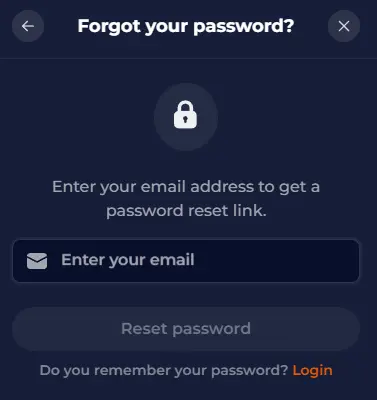
Forgotten passwords should not keep you away from playing our games. You don’t even have to do another Nine Casino registration to gain access. Instead, you can use the password recovery link to reset your credentials.
Load the sign-in window on your screen and click the words Forgotten Password. Enter your email and click the button below the field. We will send a password recovery link to the email you just used. The email must be registered on our platform. Open the email and click the link. You will get another form where you can create your new password. You can then attempt to complete the Ninecasino login process with your new password to see if it works.
How to Delete Nine Casino Account
You have the option to delete your account if you ever feel the need to take a break. Here is how to do it:
- Enter your account using your Nine Casino login email and password.
- Go to your profile and locate the option to delete your account.
- Click the button. We will send you an email.
- Find the email and click the corresponding button in the message. Your account will be closed within 3 days.
The alternative procedure involves writing a message to the customer support team through live chat or email. An agent will write back. They may ask for documents to confirm your identity. This process ensures that the real player is the one behind the request. The agent will close your account within 72 hours. You can try to recover your account before the 72 hours are over. Otherwise, you need to complete the Nine Casino sign up process afresh to gain new credentials.